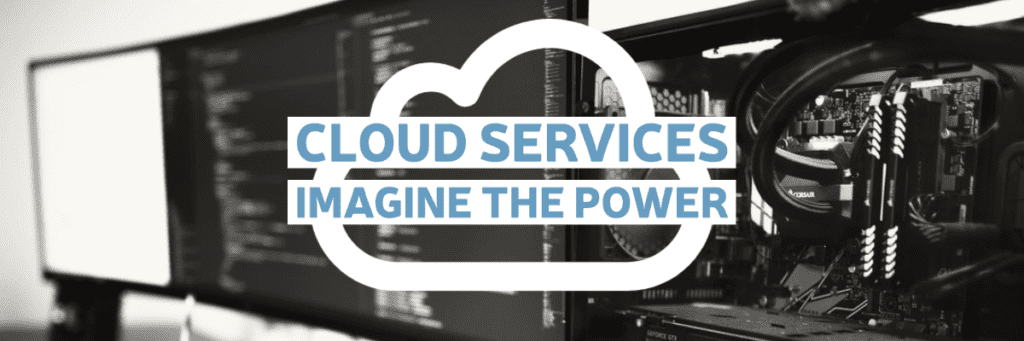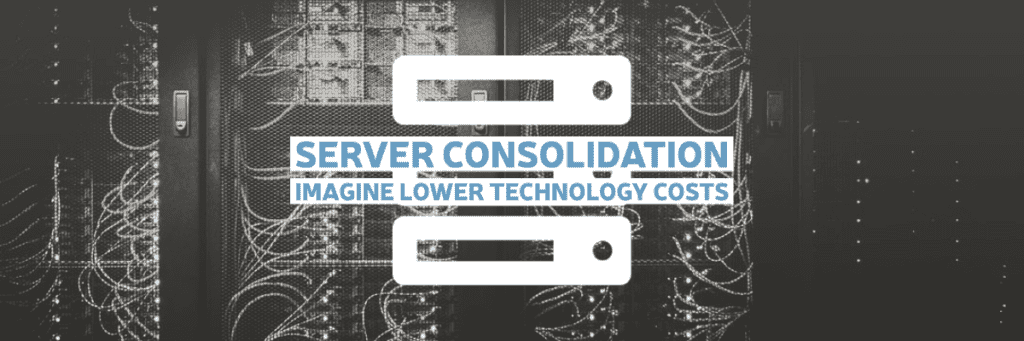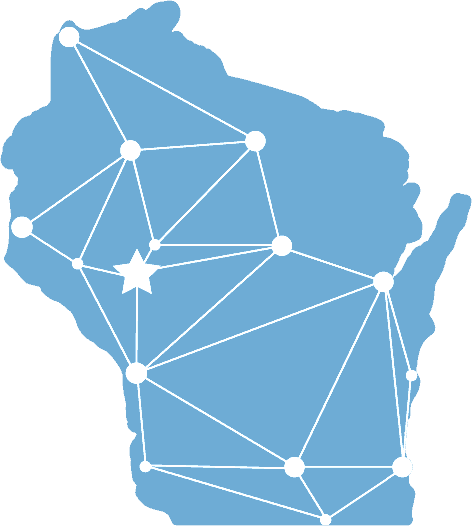It’s the third Monday in October, which means it’s time to clean your virtual desktop for #CleanYourVirtualDesktopDay! Not only will it make you more productive by not having to dig through your files, but keeping your desktop clean will help secure your machine and keep it running smoothly.
But to truly clean up your computer requires much more than organizing the icons on your desktop. To fully optimize performance, think about the following:
- Is your Recycle Bin empty?
- Are the files on your desktop backed up?
- When was the last time you cleaned out your inbox? Junk folder? Trash folder?
- Is your computer as fast as it once was?
The team at Imagineering has put together a short list of ideas that will simultaneously help organize your desktop, as well as speed up your system and processes while keeping it protected to boot.
1. Move Your Business to the Cloud
When you begin to clean up your desktop, start by archiving old files. With the files that remain, consider the benefits of moving them to the cloud. With one integrated solution that includes OneDrive cloud storage and Office applications, Microsoft 365 is a great solution to access your documents anywhere, anytime. Not only does this move your files off of your desktop, but they are also ready to be accessed if you move offices or work remotely.
2. Consolidate Your Servers
Similar to moving your documents to the cloud, virtualizing your environment consolidates your hardware for more effective usage. It provides the sense of a traditional server experience without the need to be physically onsite as the remote workforce trends upward. In doing so, your business will reap the benefits of reduced hardware, maintenance, and energy costs, not to mention the increased organization of your business.
3. Safeguard Your Information
Especially relevant while you clean out files (and emails) that may contain suspicious content, take this time to make sure your virus protection is up to date, and make sure it runs on a regular schedule. This protects your computer that provides access to all of your sensitive information. Here are a few more protection tips:
- Update all of your passwords; use 20 characters that include a mix of upper- and lower-case letters, numbers, and symbols. (Pro tip: For only one password to remember, use a password manager to securely organize all of your robust passwords with the ability to access them on multiple devices.)
- Check that your router is protected, and your wifi and VPN are encrypted.
- Uninstall any browser extensions or apps that you don’t remember downloading.
- Run updates on all software.
- Enable two-factor authentication on your accounts.
Go Back & Assess Every Month or Two
Unfortunately, National Clean Your Desktop Day only happens once a year, even though it should be utilized as an ongoing organizational strategy. As your business grows, the resources spent on a filing system and security practices should grow with it.
If your computer or laptop is giving you a sign that it’s running slower than it should, let Imagineering know how we can help. If you’re wondering if you might be vulnerable, our consultants are ready to check up on the health of your technology to ensure your virtual desktop continues to stay safe for the long term.
Imagining How We Can Help?
With decades of experience, our technology and software solutions team can take your business technology to the next level and help you reach your goals. Contact us today to get started.