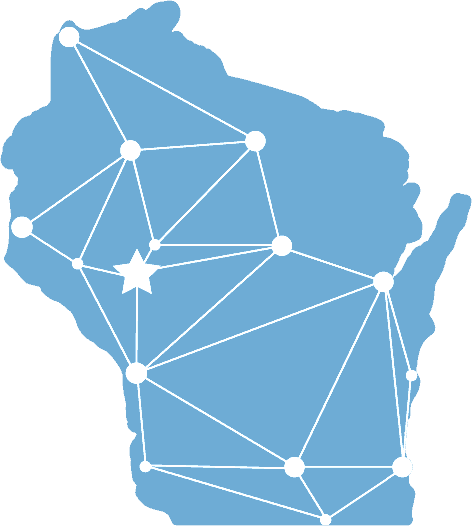We are resharing our post from the end of 2021 to refresh your memory when it comes to backup and recovery strategies. Find out 4 tips to use when planning a backup and recovery strategy for your business.
How long can you afford for your business to be down if a disaster occurs or your network is attacked?
In today’s digital world, there are still companies that overlook the importance of having a backup plan. A comprehensive backup plan is the secret to minimizing downtime, which is why it is arguably the most important practice any organization can put in place to plan for business continuity.
Disaster Recovery + Data Backups
We often hear of Disaster Recovery and Data Backups in the same breath. That’s because data backups are crucial to recovering your data and business when disaster strikes. Whether it’s due to a natural disaster, cyberattack, or even business disruption due to the COVID-19 pandemic, regaining access and functionality as quickly as possible should be part of everyone’s recovery plan.
No matter the industry, it is necessary for all businesses to have a proactive approach that will allow them to keep their organization’s data safe by implementing and testing a data backup and planning solution.
One study finds that more than 55% of small and medium-sized businesses don’t expect a significant data loss and lack planning. What’s startling is that more than 60% of small-to-medium-sized businesses never get to recover their lost files and documents.
Here are 4 tips to planning a successful backup and recovery strategy for your business:
1. Plan for the Modern Day Employee
Especially in the world of remote work, employees are more often saving most of their business files on their desktops. These files then become vulnerable to data loss and create unexpected hurdles for the organization. Planning for today’s employees and how they use their machines to store files is the best course of action. A modern backup and planning strategy is a perfect approach to backup data straight from secure endpoints.
2. Cloud Apps Aren’t Always the Best Backup Solution
When it comes to cloud technology, data backup standards shouldn’t revolve around cloud applications for the organization. For instance, businesses need to realize that OneDrive, GoogleDrive, or Dropbox are not automated cloud-based backup solutions. These applications serve as collaborative tools for teams to share specific files.
Cloud sharing applications are ideal for increasing teamwork, but your organization shouldn’t equate these apps with data backup and planning solutions.
3. Maintain an Offsite Data Backup
Another best practice for backup planning is to have at least one offsite data backup in place to store your organization’s data in a separate data center.
The benefit of storing data on a remote data hub is to make sure your data stays safe from potential cyberattacks and other natural disasters. Physical security has become just as important as cybersecurity. Since cybercriminals’ methods have become more advanced, it makes sense to maintain an offsite data backup solution.
4. Ensure Your Backups are Working
Ask yourself: When was the last time you attempted to fully restore a backup? Does it work? Backups will not do your business any good if they don’t work or don’t include the data you need to run your business.
Data loss leaves a direct impact on businesses, clients, and as well as employees. Without a backup planning strategy, organizations take the risk of losing valuable data, time, and revenue.
The solution lies in rolling out the best strategies and practices of backup planning and disaster recovery to avoid data loss.
Planning your backup & recovery strategy should be a priority for your business. If you need assistance planning or implementing your backup strategy, reach out to Imagineering for a free consultation.
Imagining How We Can Help?
With decades of experience, our technology and software solutions team can take your business technology to the next level and help you reach your goals. Contact us today to get started.