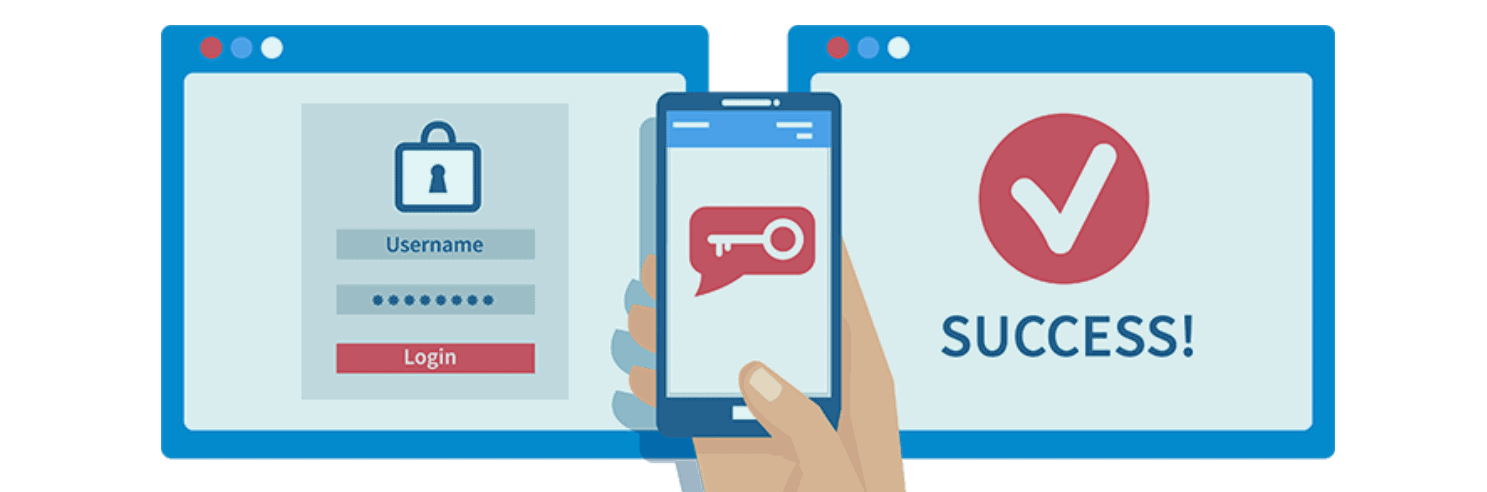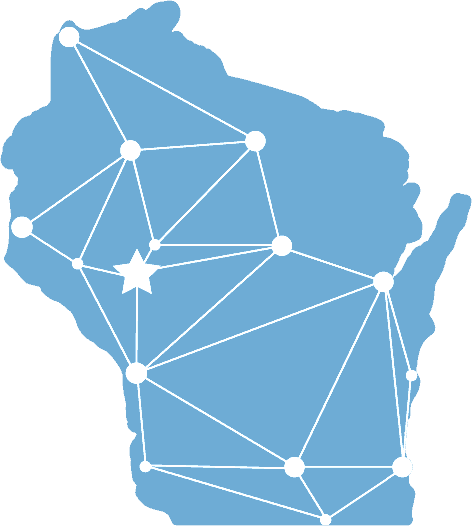Passwords are not enough anymore. 74% of organizations in the U.S. experienced a phishing attack in 2020 — an increase of 14% over 2019. Phishing attacks resulting in data loss also increased 13%.
Hackers and cybercriminals have developed many different ways of gaining access to accounts and stealing information. Microsoft engineers have said nearly 99.9% of all compromised account incidents could have been avoided with a Multi-Factor Authentication (MFA) solution.
What is Multi-Factor Authentication?
Multi-Factor Authentication (MFA) is a verification method that requires two or more authentication factors to gain access to a website, network, or application.
There are three main types of MFA: something you know, something you have, and something you are. Something you know can include passwords, PINs, etc. Something you have is a physical object, such as a key or chip. Something you are includes a form of biometric verification, such as a fingerprint, retina scan, or voice recognition.
Two-factor authentication (2FA) uses two of these methods to verify an attempt, whereas multi-factor authentication uses two or more. MFA is a stronger solution than 2FA, though just as easy to implement.
So now you know what multi-factor authentication is and how it works. But why does your business need MFA?
1. Secure Against Stolen Passwords
Anyone can fall victim to phishing scams. Cybercriminals can trick individuals into giving them passwords or database information. Multi-factor authentication ensures your organization will remain secure, even if a data leak leaves your employees’ passwords exposed.
2. Protect Against Weak Passwords
Among the most commonly used passwords are still “123456”, “password” and “qwerty.” These weak passwords are used across the world, but the good news is that MFA can protect your business against these weak passwords. By requiring verification of identity in multiple ways, a hacker can’t gain access to your network even if they do steal an employee’s password.
Defend Against Data Breaches With a Password Manager
3. Safeguard Unmanaged Devices
Especially with the increase in employees working remotely, now is a perfect time to review your security policies and applications. If employees are using their own devices and are not supported by Managed IT Services, utilizing multi-factor authentication is a perfect way to regulate the security of remote employees’ personal devices and WiFi connections.
4. Secure Your Data
Anti-virus software and firewalls do an excellent job at protecting your network, but they leave an opening as employees need to log in. Setting up multi-factor authentication will protect your network and secure your data by enforcing multiple verification methods upon login.
5. Stay Compliant
Many organizations are required to have strong authentication processes, particularly if they handle and store sensitive data, such as personal or financial information. Multi-factor authentication helps ensure compliance with identity and access management regulations, such HIPAA and SOX.
7 Common Security Holes You Can Fix Right Now [Free Checklist]
Passwords are the most common method of authenticating a sign-in, but they are also the most vulnerable. To provide an additional level of security, your business must enable multi-factor authentication. With MFA, even if a password is compromised, this second layer of protection keeps your data and business safe.
Imagining How We Can Help?
With decades of experience, our technology experts can take your business to the next level and help you reach your goals.