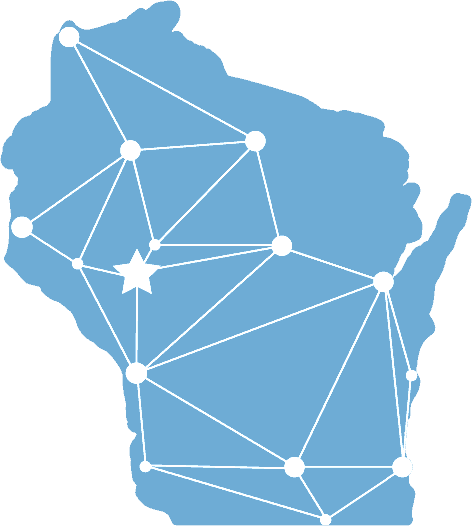The issue with the following March 2021 Windows Updates has been confirmed by the Windows team:
- “KB5000808”
- “KB5000809”
- “KB5000802”
- “KB5000803”
- “KB5000812”
- “KB5000822”
- “KB5000848”
They are currently working to find a solution. More information will be shared at the following links as it is available: Windows 10, version 20H2 and Windows Server, version 20H2 | Community Help Article
There are further versions for older Windows versions (i.e. 8 and server 2012/8) that have this issue as well. For a more inclusive list, please look here:
CVE-2021-1640 – Security Update Guide – Microsoft – Windows Print Spooler Elevation of Privilege Vulnerability
After updating, users will start to see black boxes instead of any images in GP Report Writer reports that are printed. This includes print to PDFs or sent to other programs through the Print window (like OneNote).
What should appear:
What appears:
It is important to note that this issue only affects Report Writer reports and items that directly use these reports. Anything that uses different functionality to print like Word Templates and many third parties should still function without issues.
This issue does not appear to be unique to Dynamics GP but seems to be related to how the old GP print functionality (using Report Writer/Standard reports) calls the printer in Windows.
In the meantime, users will need to determine if they can wait for a fix and stay on the update, or if they need to roll the update back. If you need to get checks printed, and they are not working due to this issue, then a rollback may be your best bet. You will need to roll back any workstations and servers involved in the printing process. For normal server/workstation setups, this means just the workstation needs to be rolled back. If you use terminal servers, for either RDP or RemoteApp, both the server and workstation will need to be rolled back.
You will need to pause updates on any machines that are rolled back, as this is an automatic update.
Some other items to note:
- If you are not using plain Report Writer functionality with images anywhere in Microsoft Dynamics GP, then there is no need for you to do anything
- If you are using a third party to print (i.e. MICR checks with Mekorma), then you may not run into the issue
- You will need to test printing with your third party and confirm if it works or not
- Emailing appears to work without issues, so you can email yourself any reports as an HTML document and print the HTML document
Please contact HOOPS with any questions.