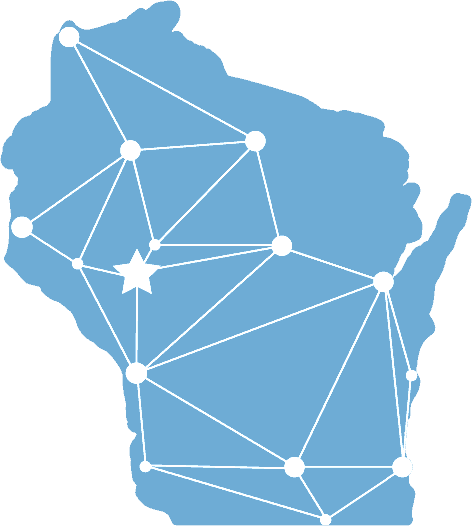In today’s digital age, technology serves as the backbone of nearly every business operation. From managing customer data to facilitating communication and collaboration, technology plays a pivotal role in driving productivity and efficiency. However, every business, department, and employee may encounter technology pain points that hinder performance and productivity. These pain points, often perceived as minor inconveniences, can actually lead to significant losses if left unaddressed.
Understanding Technology Pain Points
Technology pain points can manifest in various forms, from slow software and outdated hardware to compatibility issues and security vulnerabilities. These issues may seem insignificant at first glance, but they can have a cascading effect on overall business operations.
-
Slow Software – Employees may experience frustration and wasted time waiting for applications to load or processes to complete.
-
Outdated Hardware – Aging hardware can lead to frequent breakdowns, increased maintenance costs, and decreased productivity.
-
Compatibility Issues – Incompatibility between software systems can hinder data sharing and collaboration among teams.
-
Security Vulnerabilities – Unpatched software and weak cybersecurity measures can expose businesses to data breaches and cyberattacks.
The Impact on Productivity and Performance
Unaddressed technology pain points can have a direct impact on productivity and performance metrics. Employees may spend valuable time troubleshooting issues, finding workarounds, or waiting for IT support to resolve problems. This not only disrupts workflow but also leads to missed deadlines, reduced output, and decreased employee morale.
Identifying Your Team’s Pain Points
To effectively address technology pain points, businesses must first identify and understand the specific challenges faced by their teams. This involves:
-
Employee Feedback: Encourage employees to provide feedback on their technology experiences, including any recurring issues or frustrations they encounter.
-
IT Assessment: Conduct a comprehensive IT assessment to identify hardware and software weaknesses, security vulnerabilities, and areas for improvement.
-
Data Analysis: Analyze performance metrics, downtime reports, and support tickets to pinpoint recurring technology-related issues.
Eliminating Pain Points with Managed IT Services
Once technology pain points are identified, businesses can take proactive steps to eliminate these issues with the help of managed IT services. Managed IT services offer several benefits, including:
-
Proactive Monitoring – Continuous monitoring of IT systems to detect and address issues before they escalate.
-
Regular Maintenance – Scheduled updates, patches, and maintenance to ensure optimal performance and security.
-
24/7 Support – Access to round-the-clock IT support to address issues promptly and minimize downtime.
-
Strategic Planning – IT experts can provide strategic guidance and technology roadmap planning to align IT investments with business goals.
By partnering with a reliable managed IT services provider, businesses can leverage cutting-edge technology solutions to eliminate pain points, improve productivity, and drive business growth.
Conclusion
Technology pain points may seem minor, but their impact on business productivity and performance can be significant. By identifying and addressing these issues with the help of managed IT services, businesses can streamline operations, boost employee morale, and achieve greater success in today’s competitive landscape.
Ready to eliminate your team’s technology pain points? Contact us today for personalized IT solutions tailored to your business needs.
The 7 Most Common Security Holes
You Can Fix Right Now

The Rising Threat of Identity-Based Attacks—and How Huntress Can Help
Cyberattacks are more common—and more sophisticated—than ever. In this post, we explore why cybersecurity should be a priority for every organization and how Huntress delivers the kind of real-time detection and response businesses need to stay protected.

Top 5 Identity Threats You Can’t Afford to Ignore
Securing sensitive information has become paramount for businesses of all sizes. Let us help you build a secure, resilient digital environment where your business can thrive without fear of compromise.

Cybersecurity in Remote Work: Essential Best Practices to Safeguard Your Data
While working from the comfort of your home or a café can be a luxury, it comes with its own set of security challenges that need diligent management. Here are the best practices for maintaining cybersecurity while working remotely