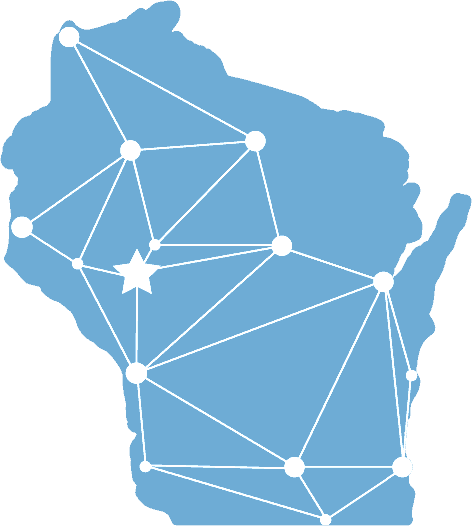We would like to remind our Microsoft Dynamics customers about refreshable reports with Excel, an amazing service that is available to you at no additional feature cost. Dynamics GP Excel refreshable reports are a valuable tool that will cut down repetitive tasks – allowing you to maximize your time and boost efficiency.
What to Expect from Excel Refreshable Reports:
Discover more about each of the benefits by clicking through the boxes below.
One of the main benefits of Dynamics GP Excel refreshable reports is that they provide users with real-time data. This means that users can access the latest information from their Dynamics GP system without having to run a separate report. This can be especially helpful for businesses that need to make quick decisions based on current data.
Another benefit of Dynamics GP Excel refreshable reports is that they are highly customizable. Users can choose which data they want to include in their report, and then format that data in a way that makes sense for their business. This ensures that reports are tailored to the needs of individual users or departments.
Users can simply open the report in Microsoft Excel, and then manipulate the data as needed. Special training or knowledge of complex reporting tools is not necessary.
The reports can also be accessed from within Dynamics GP. Simply navigate to the applicable module ‘HR & Payroll’ for example, select Excel Reports and you can view/open the Excel report without leaving your screen.
Because the reports are automatically updated with real-time data, there is no need to manually enter data into spreadsheets or create new reports from scratch. This can save businesses a significant amount of time and effort.
Since the reports are based on real-time data from the Dynamics GP system, there is less chance of errors or discrepancies. Businesses are able to make more informed decisions based on accurate data.
Common Requests for Excel Refreshable Reports:
- Commissions detail
- Accounts payable aged detail
- HR benefits & payroll change tracking
- Sales order & purchase order detail
- Sales quantities by item by year
- All GL transactions - includes posted, unposted, and historical GL transactions
- AR apply detail - all AR payments, credit memos and returns with their apply detail
- Unapplied transactions
- Accounts receivable aged detail (as demoed below by HOOPS Consultant, Jenni Grotte)
*Click full screen for best viewing quality
An Excel refreshable report is a powerful tool that can bring a handful of benefits to businesses of all sizes. These reports are customizable, easy to use, reduce manual work, and improve accuracy. By working with HOOPS and leveraging these reports, your business can gain valuable insights into your operations, and make more informed decisions.
Interested in learning more or receiving access to these reports? Contact us to discuss the possibilities for your business to excel with refreshable reports!
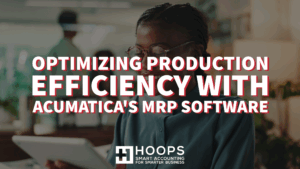
Optimizing Production Efficiency with Acumatica’s MRP Software
Navigating the complexities of production and inventory control is crucial for manufacturing success. Acumatica’s Material Requirements Planning (MRP) software emerges as a key solution, offering advanced tools to enhance efficiency and ensure materials are available when needed, without surplus.

5 Reasons why Acumatica is the Right Fit for QuickBooks Graduates
As your business grows, the limitations of basic accounting software like QuickBooks can become a bottleneck to your progress. For businesses poised for growth, transitioning to a more comprehensive Enterprise Resource Planning (ERP) system like Acumatica offers a world of benefits.

Navigating Financial Management Systems: Choosing the Best Fit for Your Business
Choosing the right financial management system is crucial for small to mid-sized businesses looking to streamline operations and enhance efficiency. Our blog post delves into the advantages of ERP systems over basic accounting software and provides practical tips for selecting the best system tailored to your business needs.