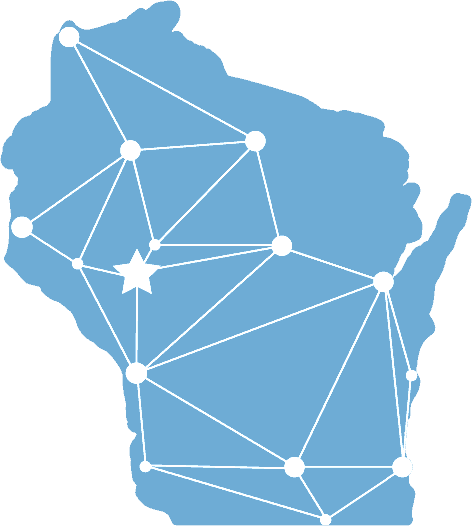Microsoft Dynamics GP 2022 Year-End: Detailed Closing Procedures
Use the links below for detailed closing procedures for the Year-End Microsoft Dynamics GP Update:
- Receivables Management Year-End Close 2022
- Payroll Year-End Close 2022
- Payables Management Year-End Close 2022
- Inventory Year-End Close 2022
- General Ledger Year-End Close 2022
- Fixed Assets Year-End Close 2022
Note: Before you follow the instructions in an article, make sure that you have a complete backup copy of the database that you can restore if a problem occurs. Read the entire article before you perform any one of the steps.
Please call 715-831-9737 or email us at support@hoopsinc.com to schedule your GP update today. If you have any questions about the year-end process, HOOPS is here to help. Please do not hesitate to contact us.
Microsoft Dynamics GP 2022 Year-End Update: Closing Overview
Click below for a PowerPoint outline of the step-by-step year-end closing process for Microsoft Dynamics GP: Download PowerPoint »