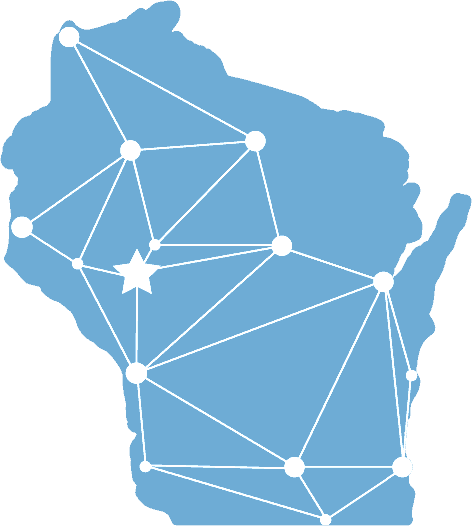In the fast-paced world of business, productivity tools are more than just helpful—they’re essential for managing tasks, collaborating with teams, and optimizing operations. At Imagineering, we recognize the importance of leveraging the right tools to stay ahead. Here’s a rundown of the top productivity apps of 2024, to help you work smoother, easier, and more efficiently.
1. DocuSign: DocuSign revolutionizes how businesses handle agreements and contracts by allowing digital signatures that are legally binding. This eliminates the need for physical documents and speeds up the agreement processes. Why it’s beneficial: It reduces turnaround times for contracts, decreases paper waste, and enhances security with encryption and audit trails, making business transactions smoother and more reliable.
2. Office 365 (Teams, OneNote, etc.): Whether you pay for a Microsoft 365 account or use the free web apps, this office suite has two noteworthy apps and features that can make your life easier. First is Microsoft OneNote, the only note-taking app that rivals Evernote in features. Like any other note-taking app, you use it to capture ideas, notes, and information of all kinds. Part of what sets it apart is that OneNote is completely free. Second is Microsoft Word, which in late 2020 received one more unique feature: Transcribe. This feature lets you record an audio conversation while it’s happening or upload a recording of people talking and have the voice transcribed automatically. You do need a paid account to get this feature, and it’s only in the web app at this time.
3. IFTTT (If This, Then That): IFTTT can be used to connect your apps, devices and services and ensure they are working together seamlessly. It’s similar to Apple Shortcuts, but it works with more apps than just what’s on your iPhone. For example, you could create this sequence: “If someone tags a photo of me on Facebook, then save a copy of that photo to Dropbox.” Making these little commands is simple, but if you’d rather let someone else do the work for you, you can explore automations that other users have shared with the community and click to make them your own.
4. Zapier: Similar to IFTTT, but more focused on online business applications. Sync all your favorite apps, such as Gmail, Dropbox, Slack, Zoom and Mailchimp. While it’s possible to set up complex workflows and integrations, you can start small and use Zapier’s no-code automation editor to connect your favorite marketing, team collaboration and customer communication apps. For example, you can automatically add new leads collected from social platforms or your landing pages straight to your mailing list or CRM software. (Price: Free)
5. Asana: Asana is a project management tool and business productivity app aimed at helping teams stay focused on goals and hit their deadlines. Asana integrates goal-setting with a deadline schedule, so you can create projects, establish goals, and manage each step of the process. Asana is also a great solution for task management, as you can create different boards to shift tasks as they are completed or communicate with team members in threads under each task. In addition, Asana provides tools to visualize where people are on a project, like project timelines and a team calendar view.
Asana provides small business owners with the ability to manage all their important tasks and goals in one place. It integrates with other workplace apps, such as Slack, Zoom, Microsoft Teams and Google Workspace. Asana provides a free Basic version with limited features for individual entrepreneurs and smaller teams of up to 15 people. Those who want to unlock custom fields, task dependencies and templates, Gantt charts, guest access, and more can explore Premium, Business and Enterprise plans aimed at larger organizations. (Price: Free, $10.99, or $24.99/month)
6. Basecamp: A go-to collaboration solution for many organizations. You can manage projects, your team and company-wide communication. Each designated project features different sections to help you facilitate processes: a to-do list, message board, schedule, place to save files and “campfire” chat for general team communication. Threads are a pillar of the Basecamp model. They allow you to receive updates on the progress of an individual project or discussion at a glance. Basecamp also offers a “company HQ” section that is visible across the organization and allows managers to schedule automatic check-ins with their team. This eliminates the need for repetitive status update meetings.
Basecamp is more expensive than some other solutions, but the company argues its features and capabilities make it a complete platform, as opposed to using a combination of other tools. Basecamp Business is available for $99 per month, with a free 30-day trial so you can determine if it’s the right fit for your company. There is also a free Personal plan that is limited to 3 projects and 20 users.
7. Trello: Trello is a great app for process-based projects and tasks. Using Trello involves creating boards and advancing tasks between stages with a simple drag-and-drop method. It’s a quick, easy and visual way to understand where your team members are in the process. You can assign tasks, set priorities, add attachments, leave comments, and connect to other productivity apps like Slack, Microsoft Teams and Google Workspace. You can also create individual boards for each project. Trell has a free tier, as well as Standard, Premium and Enterprise plans.
8. Canary Mail: Canary Mail composes emails for you, including replies to incoming messages via a partnership with OpenAI. Canary also offers encrypted email, read receipts, great keyboard shortcuts, and the ability to snooze emails. (Price: Free)
9. Slack: This app allows users to create numerous chat spaces (known as channels) that are dedicated to particular teams, projects, specific announcements or informal discussions. Slack helps team members communicate and collaborate on tasks in real time, rather than sending endless back-and-forth emails. This accelerates their progress and increases productivity. Users can set statuses to notify their co-workers when they are out sick, on vacation or in important meetings that shouldn’t be interrupted.
Slack integrates with Google Workspace, Dropbox, Zoom and Twitter. It also allows users to create custom workflows to automate their processes. The core service is free, with paid plans offered for additional features geared toward businesses. The app is available for your computers, Android, and iOS.
10. RescueTime: RescueTime brings attention and insight to your habits. This app runs quietly on your computer, recording how much time you spend on different websites and apps. It then generates reports to show when you’ve been productive versus when you’ve been distracted. You can customize the settings to make sure it understands what counts as productive to you. (Price: Free)
11. Todoist: Off all the to-do apps on the market, Todoist is consistently rated at the top. It’s one of the most advanced to-do apps you’ll find! You can use it yourself or with others. Keep your lists simple or add immense amounts of detail, like subtasks, priority ratings, tags, comments, and more. Productivity features such as natural language support – meaning you can type “tod” and the app understands you mean “today” is the due date for this task – make it so you can jump into the app quickly, do what you need to do, and get back to business.
12. Foscus@will: This app builds a personalized sound profile based on the type of worker you are. It tailors music options so you can stay focused and increase productivity as you listen. The app breaks down your personality type based on how you think, how you approach problems and how easily distracted you are. This is an ideal service for employees who work in loud, open offices or public settings, as well as work-from-home team members who want to block out their household noise and get in the zone. (Price: $7.49/month)
Some of the best productivity apps take repetitive tasks you would have otherwise done manually, like copying and pasting info from one app to another or transcribing audio, and do them for you automatically. Others improve your quality of life by helping you get organized so you can spend less mental energy trying to remember where you wrote down important details or what you’re supposed to do next. They take that weight off your shoulders. And who couldn’t benefit from a lighter load?
Imagining How We Can Help?
With decades of experience, our technology and software solutions team can take your business to the next level and help you reach your goals. Contact us today to get started.
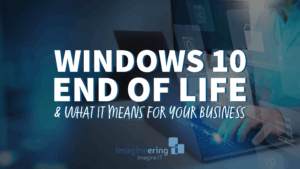
Windows 10 End of Life: What It Means for Your Business
Microsoft is ending support for Windows 10 in October 2025. Learn how this change could impact your business—and what steps to take now to prepare.

7 Microsoft Office Tips That Will Make You Feel Like a Power User
Think you know Microsoft Office? Think again. These 7 tips and features will help you save time, work smarter, and impress your coworkers—without breaking a sweat.

The Rising Threat of Identity-Based Attacks—and How Huntress Can Help
Cyberattacks are more common—and more sophisticated—than ever. In this post, we explore why cybersecurity should be a priority for every organization and how Huntress delivers the kind of real-time detection and response businesses need to stay protected.