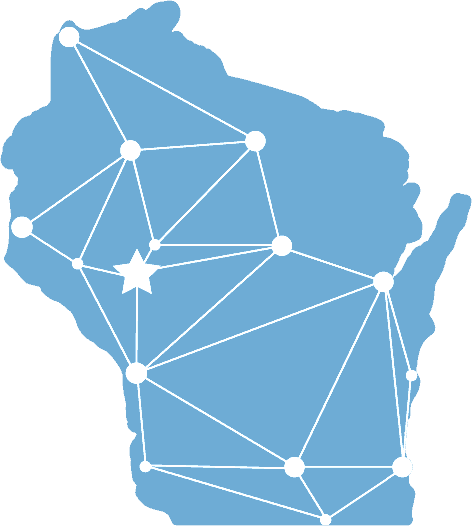Do you currently have an older version of Microsoft Office? There are upcoming changes to the connectivity of Microsoft 365 services with older Office versions. We are here to break it down and make it easy for you and your business to understand. Here we go!
Long story short...
you may need to uninstall your current apps and upgrade your 365 licensing
The table below lists the Office versions that are supported for connecting to Microsoft 365 services.
Only perpetual Office versions in mainstream support are supported for connecting to Microsoft 365 services. Office 2016 is no longer in mainstream support, but an exception was made for it until October of 2023.
Older Office versions not supported for connecting to Microsoft 365 services -
Office versions that are older and not listed in the table above might still be able to connect to Microsoft 365 services. However, that connectivity is not supported. This means that the older versions might not be able to use all the latest functionality and features of the current Microsoft 365 services. As time goes on, the older versions might encounter unexpected performance or reliability issues while using Microsoft 365 services. The reason for this is because as improvements are made to 365 services, Microsoft isn’t considering or testing the older Office versions.
How to obtain the best experience with Microsoft 365 moving forward -
To have the best experience using Microsoft 365 services, we strongly recommend that you move off older Office versions to versions that are supported for connecting to Microsoft 365 services. This will prevent many inconveniences and unnecessary headaches for you and your business down the road.
If your business is currently running with an older Office version, our team recommends that you upgrade to a subscription version, such as Microsoft 365 Apps for enterprise. When you have the most up-to-date subscription versions, they are always supported connecting to Microsoft 365.
This begins with uninstalling the old versions and installing the new versions. The process can be seamless with the help of our team and your Imagineering IT consultant. If you have an older Office version or have any questions about your current version or pricing, please contact us or give us a call at 715-834-7712.
We are here to help your business get on track with the best and most up-to-date resources available!