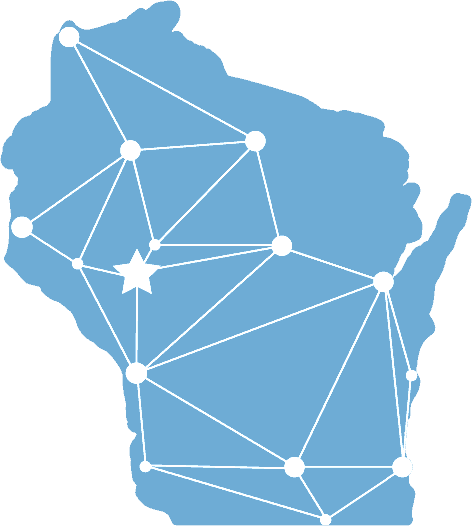We are hearing more and more about AI. It’s popping up in Windows, Edge, and Office apps. But what exactly is it? Here’s what you need to know.
Copilot is a conversational chat interface that lets you search for specific information, generate text such as emails and summaries, and create images based on text prompts.
How Do I Use Copilot?
You can use Microsoft Copilot via Microsoft’s website, your Sidebar in Windows, in Bing Search and Bing Mobile App, the Sidebar in your Edge web browser, and via the Copilot mobile apps for Android and iOS.
When using Copilot on Windows Sidebar, it allows you to change Windows settings such as switching to dark mode, adjusting volume, or turning on Do Not Disturb. New PCs will even come with a Copilot key on their keyboards.
Is it Free?
Copilot is free to use on the web, in Windows, in the Edge browser, and in the mobile apps. However, with a paid subscription, you can use Copilot directly in Microsoft 365 apps like Word, Excel, Outlook, PowerPoint, OneNote and Teams.
Businesses that install Microsoft 365 can ground Copilots responses with their own data. In other words, you can ask Copilot about specific information that might be found in your Word documents, Outlook emails, or Microsoft Teams chats. (Copilot for Teams does require a business subscription.)
What Makes Copilot Different?
While Copilot relies on generative AI tools from OpenAI, namely ChatGPT-4 and DALL-E 3, it does have some unique differences from other generative AI chatbots. Here are a few differences we’ve found:
-Voice input and spoken responses. You can interact with Copilot using your voice in addition to typing.
-Image upload. In some cases, you can upload images to Copilot.
Choice of style. When you ask Copilot to write text for you, you get to choose the style of the response, with the options being More Creative, More Balance, or More Precise.
-Links to sources. Though you usually get your full answer in the chat, Copilot includes more and more prominent links to its sources of information than other AI chatbots do.
Conclusion
Copilot represents remarkable advances in artificial intelligence, but it can still make mistakes. The generative AI technology behind Copilot is based on machine learning, recursive neural networks, large language models, and large image data sets. It’s a quickly evolving field that continues to improve and as Microsoft says, “serves as your everyday AI companion.”

The Rising Threat of Identity-Based Attacks—and How Huntress Can Help
Cyberattacks are more common—and more sophisticated—than ever. In this post, we explore why cybersecurity should be a priority for every organization and how Huntress delivers the kind of real-time detection and response businesses need to stay protected.
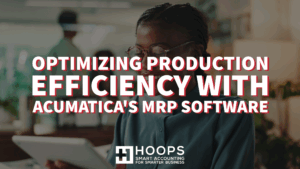
Optimizing Production Efficiency with Acumatica’s MRP Software
Navigating the complexities of production and inventory control is crucial for manufacturing success. Acumatica’s Material Requirements Planning (MRP) software emerges as a key solution, offering advanced tools to enhance efficiency and ensure materials are available when needed, without surplus.

5 Reasons why Acumatica is the Right Fit for QuickBooks Graduates
As your business grows, the limitations of basic accounting software like QuickBooks can become a bottleneck to your progress. For businesses poised for growth, transitioning to a more comprehensive Enterprise Resource Planning (ERP) system like Acumatica offers a world of benefits.
The 7 Most Common Security Holes
You Can Fix Right Now