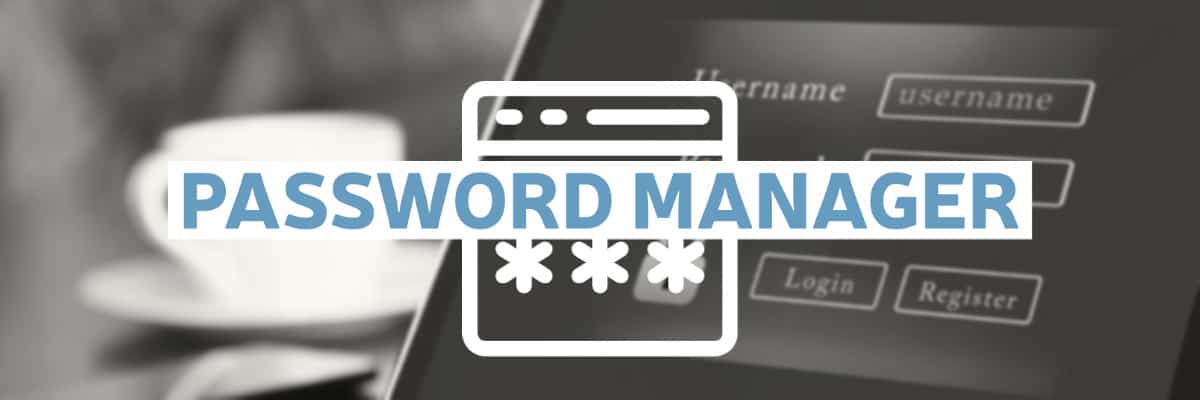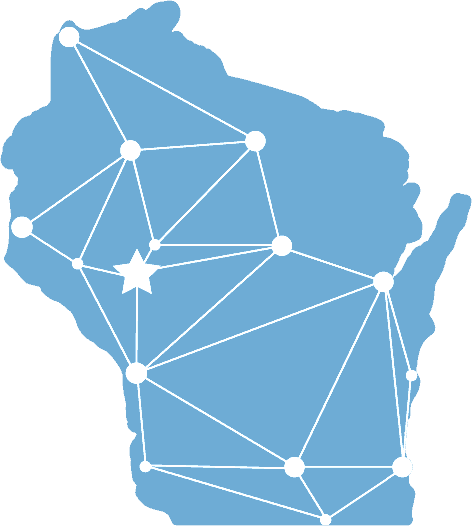The final week of Cybersecurity Awareness Month — titled “Cybersecurity First” — emphasizes that cybersecurity should be a top priority and not an afterthought. As the last week of October, it is also important to highlight that cybersecurity is a continuous effort. Cybersecurity should be top-of-mind when you or your business purchases new devices, downloads new software or creates new online accounts.
Be Proactive, Before You Need to Become Reactive
As the number of cyberattacks increases, the importance of cybersecurity is also increasing. To adequately protect your networks, it is necessary to become familiar with cyber essentials (many of which are low-cost or no-cost), rather than waiting and paying an exorbitant amount of money in ransom or data loss.
Here are three low-cost ways that your business can put cybersecurity first:
1. Automatic Updates
As a business owner, the last thing you should be worried about is the pesky “Update Now” or “Remind Me Later” popups on your computer. But if you are constantly hitting the “Remind Me Later” button, you are also opening yourself up to hackers that go looking for your computer’s known vulnerability. For only a few dollars per machine per month, IT service providers like Imagineering are able to keep your operating system and software programs up-to-date, automatically.
2. Multi-Factor Authentication (MFA)
Enabling Multi-Factor Authentication is an easy way to keep your accounts safe from cybercriminals. As an additional method of verification beyond your password, MFA ensures that the only person that is able to log in to your accounts is you. In fact, MFA is so effective that many insurance agencies now require MFA to be enabled for Cyber Liability Insurance policies to be valid. For additional ease of use, MFA can be safely stored in a Password Manager.
3. Password Manager
Another low-cost option for putting cybersecurity first is to securely store all of your passwords in a Password Manager. Not only does it hold and audit all of your passwords from one central location, you also are able to enforce privacy and security policies for your organization. With only one password to remember, you can access all of your passwords wherever you are — whether on a desktop, laptop, or phone.
Every time you connect to the Internet, your business security is at risk. By putting cybersecurity first, you become more aware of links that shouldn’t be clicked, websites that shouldn’t be trusted, and wireless networks that are unsecured. Your personal and business protection and continuity depend on you making secure decisions online.
Put cybersecurity first, and contact Imagineering for a free security audit today.
[Checklist] 7 Common Security Holes
You Can Fix Right Now