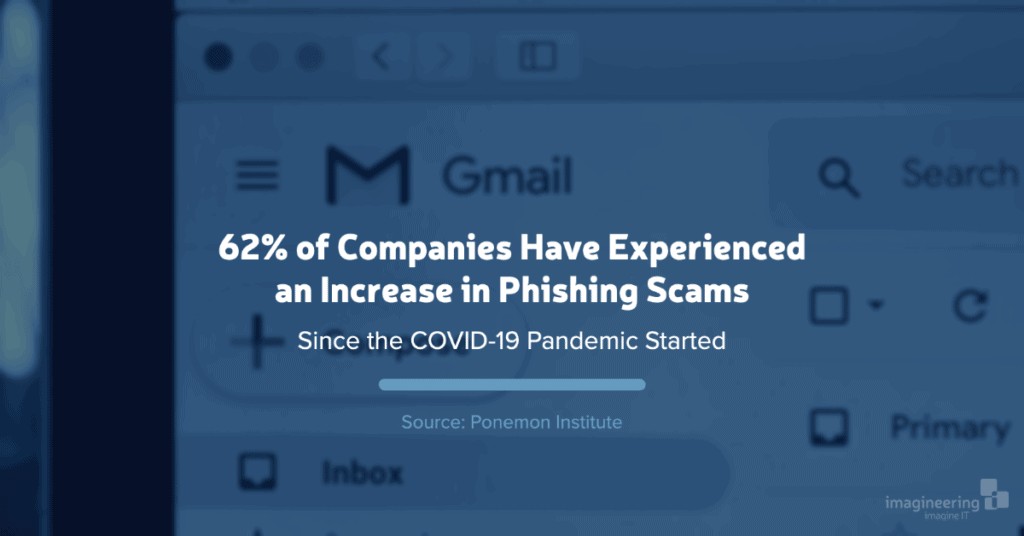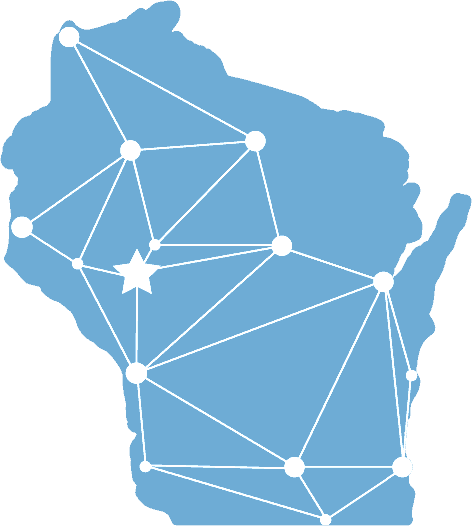For National Cybersecurity Awareness Month, we are diving into the art of protecting your networks, devices, and data from unauthorized access or criminal use. This includes protecting everything from your phone and laptop to your smart refrigerator, and even your car. It is more important than ever to ensure your connected devices are protected.
The following are five steps you can take to protect your business from cybersecurity threats:
1. Educate the Uneducated
Cybersecurity threats are common ways cybercriminals exploit the uneducated. That’s why outsmarting “the bad guys” starts by educating yourself and your employees, especially when your company finds more ways to stay connected virtually. Human error is a real threat to many businesses, and the larger your business, the larger your threat.
Firewalls are great to keep your perimeter safe, but they are useless if someone opens up the door to threats. A recent Ponemon Institute survey reported 62% of companies experiencing an increase in phishing scams since the COVID-19 pandemic started. Security Awareness Training tools are necessary to train users how to spot suspicious emails and links, to help prevent them from clicking on them, and to teach them what to do when they think something is wrong.
2. Secure Your Network
One of the most common cybersecurity threats of unsecured networks is the ease of use and legacy compatibility. We all want our devices to be fast and make our life easier. That’s why we often connect to wifi without thinking about the possible consequences. If the wifi you are connecting to is unsecured, that means that your information is visible to anyone within the broadcast range. There are devices that mimic legitimate wifi access points and trick devices into connecting to it. Once connected, they pass data back to the real networks.
Networks based on older protocols also need to be secured. If your equipment is outdated or unsupported, it gives hackers an access point to get into your network. A common example occurs in manufacturing scenarios where there is an old piece of equipment needed for production. Machines like this are the most vulnerable to attack.
Physical security is also just as important as cybersecurity. We all know not to leave sensitive information up on our computers when we walk away, and the same goes for our equipment. Leaving your equipment unsecured means there is nothing they can’t do, the computer could be stolen or damaged. This can be extremely detrimental to your stored data, especially if there is no backup in place, not to mention the cost associated with the hardware.
3. Update Software Patches
Software bugs can cause a big headache to businesses that don’t perform upgrades regularly. Additionally, if your operating system is older and no longer receives updates, you are leaving yourself open to vulnerabilities. If your company can’t perform updates regularly — whether due to lack of time, resources, or outdated machines — it is crucial to find a local IT company that can help update your technology and perform automatic updates of software patches to keep your system running at optimum performance.
4. Create a Robust Password Policy
Possibly the most universally recognized cybersecurity threat is when a password becomes compromised. While more websites are requiring stronger passwords, internal protection starts with creating your own robust password policy. An easy way to enforce this is with a password manager. With only one password to remember, password keepers securely organize all of your robust passwords in one place with the ability to access them on multiple devices. This will help protect your business from password-related data breaches and cybersecurity threats.
5. Have an Insurance Policy
Protecting your data comes full circle with a complete backup strategy with disaster recovery. Just as you would have an insurance policy on your house as a backup in case of disastrous events, your organization’s data should also be backed up in order to secure continuity of business. Should a tornado, flood, or fire affect your business, files should exist in three different places on two different forms of media — one being offsite. But having a backup is not enough. Testing your backups on a regular schedule will ensure that the backups are useful and can be restored in case they need to be.
We all know someone who has been affected by cybersecurity attacks. Imagineering provides IT support and solutions to keep businesses up and running, reducing downtime and increasing productivity, without the monthly retainer. While you focus on your business, we ensure the security of all messages entering and leaving your network with encryption services, antivirus, spam management, intrusion prevention, and firewalls. Imagineering can also create fully automated randomized phishing templates for you to test your employees with Security Awareness Training from KnowBe4.
The only question left is, is your business protected?
Get a FREE Consultation