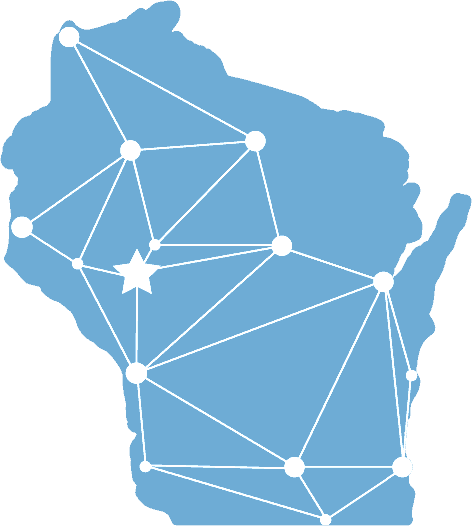In the ever-evolving landscape of technology, artificial intelligence (AI) has emerged as a game-changer. One of the most exciting developments in this field is Microsoft Copilot, an AI companion that seamlessly integrates into your workflow. Let’s explore some of the best uses of Microsoft Copilot.
Code generation and enhancement: Copilot’s superpower lies in its ability to write code. Developers know the struggle of staring at a blank screen, wondering where to begin. Copilot can suggest code snippets, completing functions, and even creating entire classes.
Writing copy and content: Writers, rejoice! Copilot isn’t just for coding. Ask Copilot to help summarize text and condense lengthy articles, research papers, or meeting notes into concise summaries. Need a catchy intro to a blog post? It’s like having a writing mentor on speed dial. It can also help spot typos, suggest better phrasing, and ensure your writing flows well.
Automate Customer Service: AI can help handle routine customer inquiries, provide instant responses, and enhance user experience.
Customer Relationship Management (CRM): Copilot can analyze customer data, predict behavior, and personalize interactions to assist in managing customer relationships effectively.
Brainstorming and Ideation: Describe an idea, and Copilot can generate related concepts, plot twists, or character names. It can also create simple diagrams, flowcharts, or mind maps based on your descriptions.
Learning and Exploration: Ask Copilot about quantum physics, ancient civilizations, or the best pizza toppings and it will fetch relevant information from the web. It can also serve as a learning tool to guide you through coding exercises, explain concepts step by step, and more!
Copilot is accessible to both advanced users and everyday people. The more you use AI, the more it learns – and the more you learn about how to describe and word different prompts to get better answers. Whether you’re a business owner, a student, or someone curious about technology, AI is here to help!
The 7 Most Common Security Holes
You Can Fix Right Now

The Rising Threat of Identity-Based Attacks—and How Huntress Can Help
Cyberattacks are more common—and more sophisticated—than ever. In this post, we explore why cybersecurity should be a priority for every organization and how Huntress delivers the kind of real-time detection and response businesses need to stay protected.

Top 5 Identity Threats You Can’t Afford to Ignore
Securing sensitive information has become paramount for businesses of all sizes. Let us help you build a secure, resilient digital environment where your business can thrive without fear of compromise.

Cybersecurity in Remote Work: Essential Best Practices to Safeguard Your Data
While working from the comfort of your home or a café can be a luxury, it comes with its own set of security challenges that need diligent management. Here are the best practices for maintaining cybersecurity while working remotely