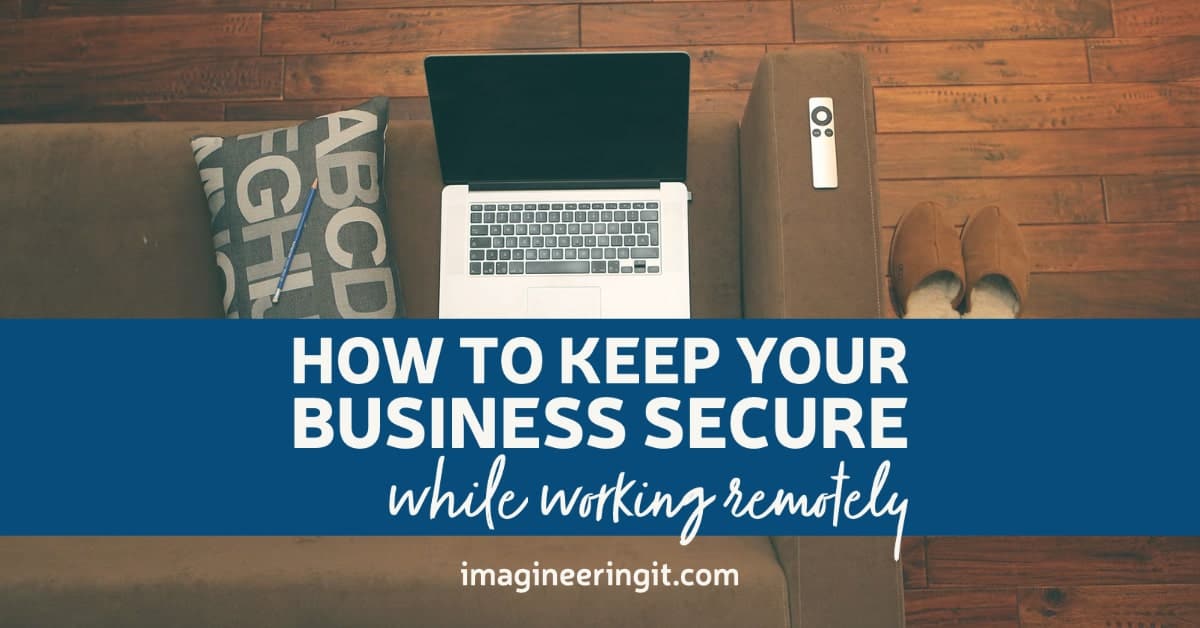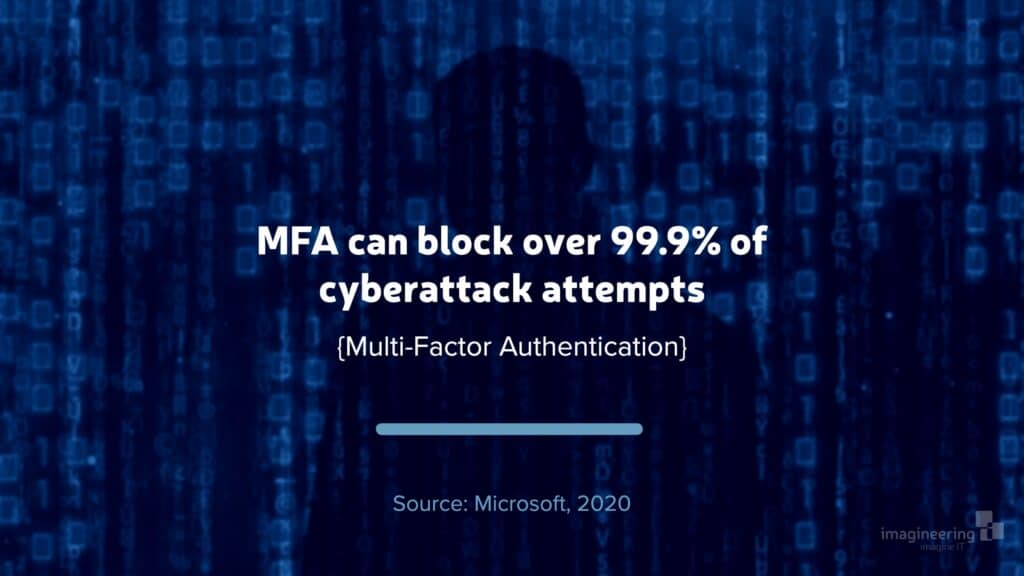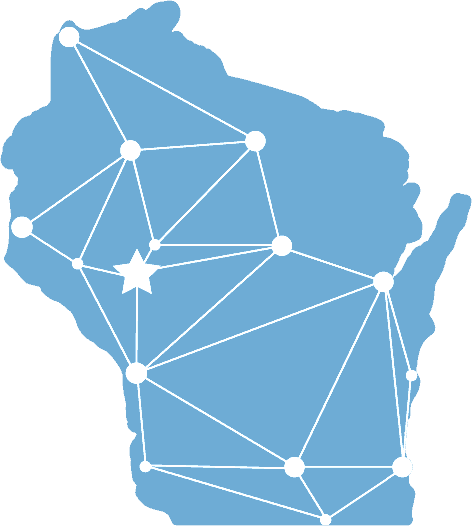It’s no secret that businesses have transitioned to home and remote work in record numbers. When the pandemic first struck, many companies were not prepared. Now that remote work is here to stay, it is time to set your business up for success by putting your business security first.
Working remotely has caused a dramatic increase in security risks. Cybercriminals realize the lack of security methods that remote workers are using — or not using. To help combat this, the consultants at Imagineering would like to share a few tips on how to keep you and your business secure while working remotely.
1. Use Company-Provided Hardware
Ideally, all remote workers would be provided laptops that have company standard security measures in place. This includes anti-virus and monitoring software which will keep PCs secure and up-to-date.
It is important that family members and friends do not use your work devices for personal use. It could be as simple as your teenager logging into their Facebook account with a weak password that could infect your device with malware, costing your business a significant loss of time and money.
2. Connect Securely
Whether working from home, a hotel, or a coffee shop, connecting to the company’s virtual private network (VPN) is a good first step to working safely. As part of getting connected, two-factor or multi-factor authentication (MFA), with a cell phone app or token device, adds another layer of protection. In fact, MFA has stopped 99.9% of all attack attempts.
3. Use Centralized Storage
No matter where work is being done, employees need to know how files should be accessed and where they need to be saved. Additionally, company files should never be saved on personal devices. This ensures that all files will be backed up regularly and can be restored if needed.
4. Document Policies & Procedures
The framework for managing an effective security program is to document policies, procedures, and guidelines for all employees to eliminate confusion. It is important to create a documented work-from-home policy with specific rules and steps for employees to follow. If your company already has a work-from-home policy, it is important to review and/or update it yearly, as expectations may have changed.
5. Use a Password Manager
The average employee works with 191 different passwords, according to LastPass. To ensure strong and safe passwords, using a Password Manager is the best way to safely generate, store, and manage the many accounts accessed throughout the day. Solutions such as Keeper or LastPass are industry-standard. You should avoid using web browsers’ built-in password storage, as they are a large target for hackers.
6. Never Use a Personal Email Address for Company Business
Allowing employees to use personal email accounts to conduct business means that your company’s business information is being stored on mail servers outside of your control. Only company standard messaging apps, like Microsoft Teams, should be used.
Remote work has quickly become a reality for most businesses. Whether it’s for the safety of the employees or used as a recruitment tool to attract talent during an employee shortage, taking the time to ensure your systems are set up correctly will ensure your company will remain secure and productive. Reach out to a local IT service provider, such as Imagineering, to help set your business up for success in the remote work world.
Interested in Learning More? Watch the Tech Tuesday Video Below:
Imagining How We Can Help?
With decades of experience, our technology and software solutions team can take your business to the next level and help you reach your goals. Contact us today to get started.