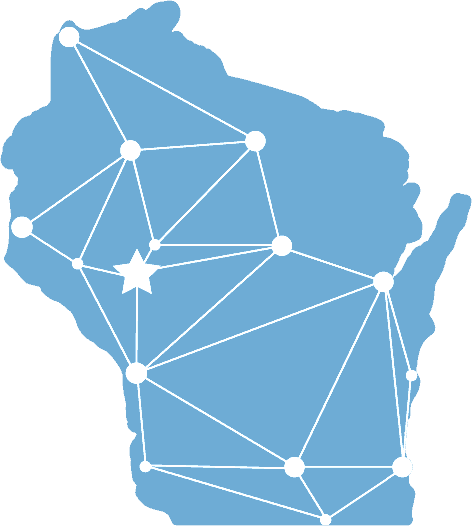Cybercriminals are continuously developing different ways to gain access to your accounts and information. An easy way to increase security and protect against these evolving cyberattacks is with multi-factor authentication (MFA).
Most Common Factors
MFA is easy to set up and provides a safe and practical user experience. Users confirm their identity when signing into their accounts. There are three main types of MFA that can be used to verify a login attempt.
- Something You Know
- A password or pin
- Something You Have
- A physical object, key or chip
- Something You Are
- A fingerprint, or face/voice recognition
Simply put, MFA is an easy way to add an additional layer of protection for data.
Why Your Business Needs MFA
Without MFA, hackers are able to crack weak passwords without any trouble. By using MFA and adding a second layer of defense, employees will be better protected from having their credentials stolen.
Also see: How to Manage Data Privacy
Cybercriminals can trick almost anyone into giving up personal information or login credentials. MFA ensures the organization will remain secure, even if a data leak leaves employee passwords exposed.
If employees are working from home or using their own devices, now is the time to review your security policies. This extra effort along with MFA, is a perfect way to regulate the security of employees’ devices and connections.
Antivirus software and firewalls do an excellent job of protecting your network, yet they can leave an opening as employees continue to log into a number of websites and applications each day. Setting up MFA will protect your network and secure your data by enforcing multiple verification methods from the start.
Many organizations that handle and store sensitive data are required to have strong authentication procedures. MFA will ensure compliance with identity and access management regulations.
Next Steps
At Imagineering, we recommend downloading the Microsoft or Google Authenticator app directly to your mobile device. Once configured, these apps allow users to verify their identity quickly and securely as they sign into every account.
Add another layer of security and ensure a safer, more secure experience for your business today. Connect with us to learn more about how to start using multi-factor authentication now!

The Rising Threat of Identity-Based Attacks—and How Huntress Can Help
Cyberattacks are more common—and more sophisticated—than ever. In this post, we explore why cybersecurity should be a priority for every organization and how Huntress delivers the kind of real-time detection and response businesses need to stay protected.

Top 5 Identity Threats You Can’t Afford to Ignore
Securing sensitive information has become paramount for businesses of all sizes. Let us help you build a secure, resilient digital environment where your business can thrive without fear of compromise.

Cybersecurity in Remote Work: Essential Best Practices to Safeguard Your Data
While working from the comfort of your home or a café can be a luxury, it comes with its own set of security challenges that need diligent management. Here are the best practices for maintaining cybersecurity while working remotely